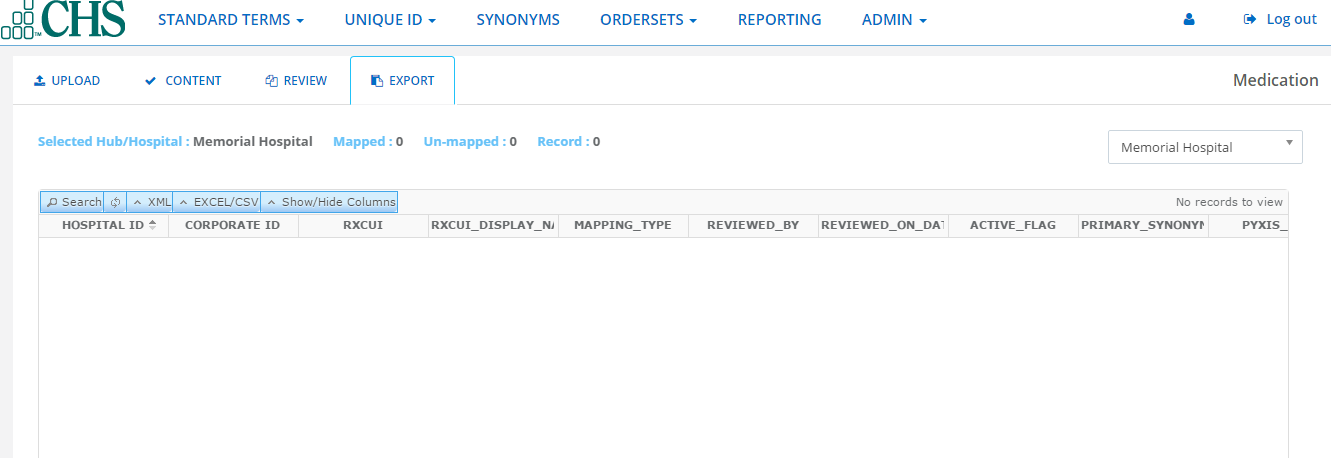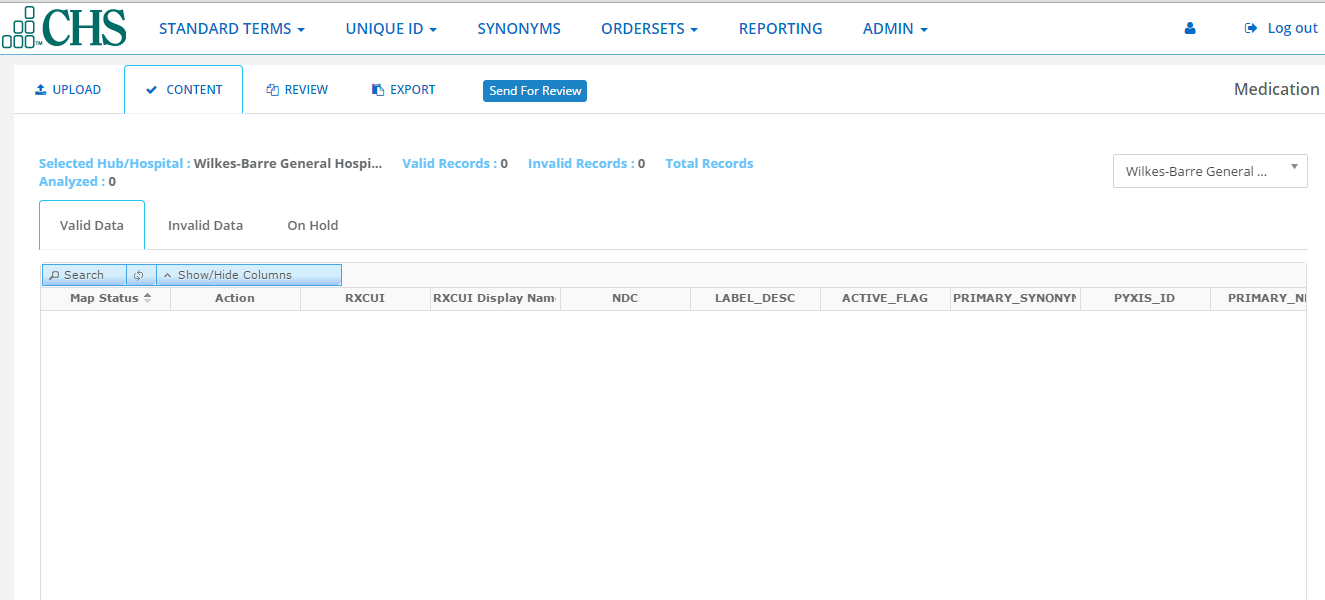Medication¶
The Medications feature allows the admin to:
- Upload File - upload files from a hospital or client EHR system that can be processed to provide valid and invalid medications.
- Content Dashboard - view Valid,invalid and On Hold RXCUI(Prescriptiion User Interface)data and send to the pharmacist for review.
- Review Management - List files that have been assigned for review and their status.
- Export File - export medication records to an Excel file,or into text CSV(Comma Separated Values).
Upload File¶
Upload File is a three-steps process for uploading,processing and completing review management of medication files.
- Select hospital,and the EHR the drug file will come from,browse for the file,and click Submit:
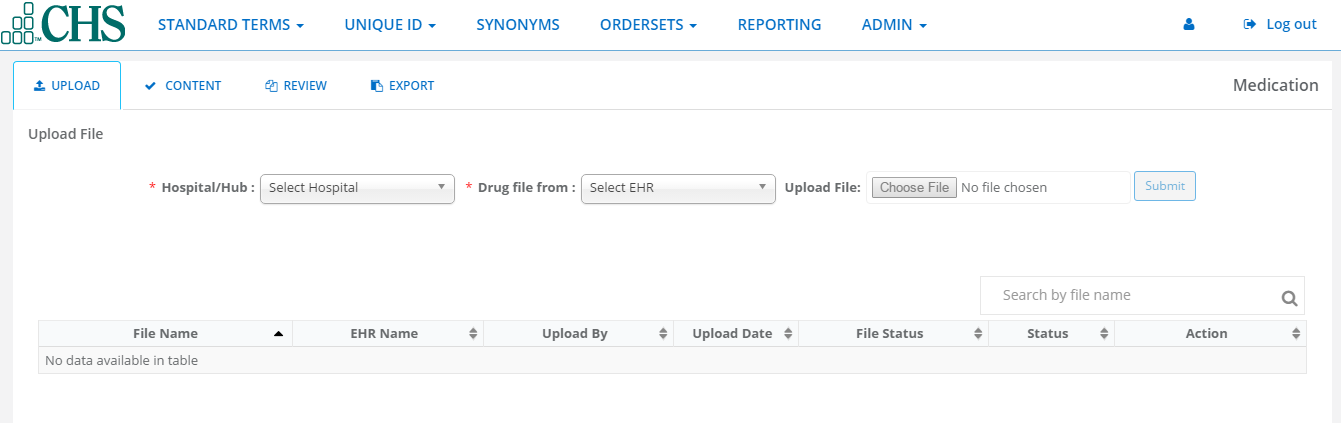
Contents¶
Content is a user interface which allows the pharmacist/provider to verify if medication content is valod or invalid.
1.Click Content Dashboard.You will see the file that you had chosen,the Total Records Analyzed,and three(3) tabs:
- Valid Data - the hospital NDC matches RXNorm NDC.
- Invalid Data - the hospital NDC does not match RXNorm NDC or the hospital NDC obsolete.
- On Hold - a particular medication is under review and reviewer has kept medication on hold for future update.
Valid Data¶
Valid Data displays all the medications that were algorithmically matched with the RXNorm NDC.
Invalid Data¶
Invalid Data displays all the medications that have been not validated.
Review¶
Reviewers across the system use Review to response to the mail message communications from other providers
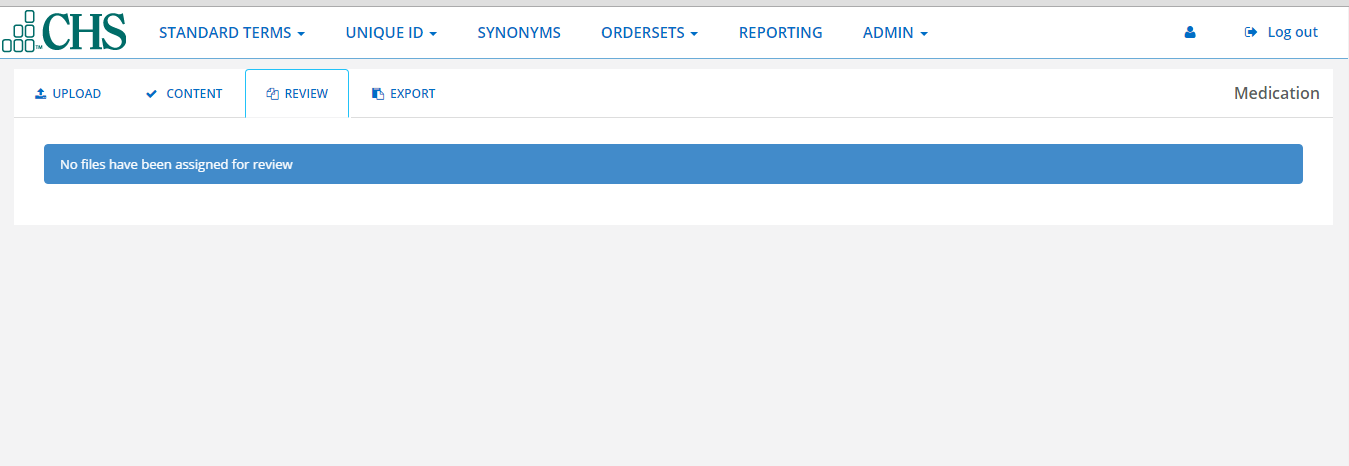
Export¶